


Download the ZOLLER VR app from the Apple App Store or Google Play to your smartphone. Start the ZOLLER VR app and click the Play button.

IMPORTANT! Before using the app for the first time, click on “Switch viewer” to set up the app for your VR glasses or Google Cardboard. Alternatively, you can access the options menu within the app via the gearwheel icon to set up your VR glasses or Google Cardboard.
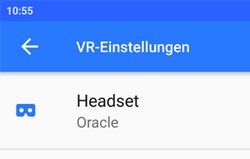
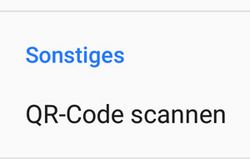
If you use an Android smartphone: Select “Headset” from the menu, then select “Scan QR code” to scan the QR code for your VR glasses or Google Cardboard. This will allow you to load the correct profile for an optimal experience.
If you use an Apple smartphone: Scan the QR code of your VR glasses or Google Cardboard to load the correct profile for an optimal experience.
Next, hold your smartphone horizontally, connect the headphone, and place the phone in the holding device of your VR glasses or Google Cardboard.
In the VR main menu you can select either toolStory or the 360° tour. You will see a progress symbol for a couple of seconds as your selection loads.

